and how is development done ???
On what computers
and how is development done ???
![]()

Development is primary done on the Atari ST/STE/TT/Falcon line of computers or with
an Atari Emulator called "Gemulator" running on the PC under Win95.
![]()
Primary plattform:
The Atari Development System
Use whatever Atari model you want - from a simple 520 ST, 1040STE, Mega2, Falcon 030 or Atari TT.
The Jaguar Server development kit will run with only 512 KB memory and without a harddisc, but at least
2 MB ram and a harddisc is recomended.
The best model (from my point of view) is the above pictured Atari Falcon 030.
It offers a 68030 processor, good videomodes, great sound and an built in harddisc.
It´s also rather cheap if you buy it second hand...
Another good development station is the Atari TT with a 19" monomonitor with a 1280*960
resolution. This setup is the fastest, but lacks descent videomodes and only has 8-bit
sound output. This setup is used by Sven Karlsson, another member of
Istari Software.
Various screenshots from the Atari plattform are located below.
Why Atari and not PC as main dev. platform?
When I begun this project on August ´94, I did not have a PC at home. I also lacked the hardware
and software skills for the PC that I had on the Atari ST series.
I had been programming Atari computers since ´88 and was very familiar with it and I knew
it almost inside out :-)
![]()
Seconary plattform:
The PC/Win95 Development System
Another solution is to run the Gemulator 96 Atari Emulator on a PC under Win95.
With the Gemulator, you will have access to almost all Atari Development tools, writing 68000 code using Devpac 3,
GPU/DSP code using Riscy or Codeass and all the other small utilitys that have been developed.
You will still be in the familiar Win95 environment and access to all nice graphics/sound programs that
exist on that platform.
The Gemulator ´96 Demo can be downloaded from the main Jaguar Server page.
Restrictions ?
Yes, there are one drawback at the moment. The Jaguar Server hardware doesn´t plug into the PC at all,
so a real Atari Computer still has to do the actual uploading to the Jaguar.
But as that is a simple job, a cheap Atari 520 would cope with that with ease.
Transfer of the Jaguar program from the PC to the Atari has to be done on a floppy, or by a nullmodem cable.
I´m working on a solution to allow the PC to upload direct to the Jaguar without the
need for a real Atari computer. But this will take some time....
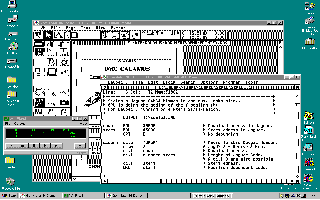
1024*768 dump from PC/Win95 using the Gemulator 96 Atari emulator. (click on the picture)
Running above is Calamus in a 800*600 background window and in the forground runs Devpac 3 in a 640*400 window.
Real Atari screenshots...

The above picture is from the desktop of my own Atari development system. Not quite like Win95 but equally
good. The above picture is not from the regular Atari desktop, it´s from a desktop replacement
called "Neodesk 3". As you can see, it shows my "J" partion filled with Jaguar things...
My system consists of an Atari Mega 2 with 16 MHz and 2 MB RAM, SCSI harddisk,
SM 124 monochrome monitor and of course the Jaguar Server Development Kit
connected to it...
The main assembler I recommend is Devpac 3 from Hisoft in the UK.
This is a very nice 680x0 assembler, with lots of cool features. The output from the RISC assembler
is for example very easy to include into the *.JAG output file with the "Incbin" command.
The above screenshot is from the integrated editor showing a source code loaded.
Here is a screendump of the main dialog box of the server software running
on a my Atari ST Mega 2 computer. From here, you upload and download whatever prg/data you want.
When using Devpac 3, you can upload (and run) your previous assembled jaguar program
just by pressing a key from within Devpac 3.